Microsoft Paint
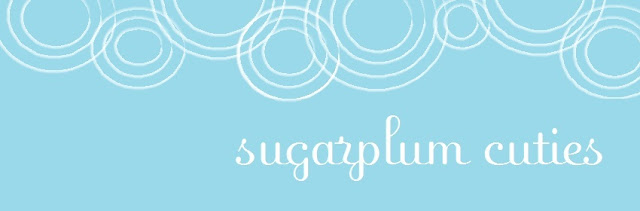
iPiccy
iPiccy is on online photo editor that I think is like a 'lite' version of Photoshop. You can add layers much like Photoshop. There is also an "autofix" setting that will automatically fix your photo, and lots of other presets like a cartoonizer and pencil sketch setting that are fun to use and see how they make your photos look. You can also add textures, text, and stickers to your photos, and all the features are completely free. The only thing you can't do in iPiccy is create photo collages which brings me to my next program.
PicMonkey
PicMonkey is just straight up awesome. They upload stickers and fonts on there that coordinate with the upcoming holidays. So right now there are a bunch of cool edits you can use for Valentine's day. Some of them are Royal features, which means you have to pay for them, but some of them are free. The best thing about PicMonkey is that you can use it to create photo collages like this one I did here:
Honestly, the best way to get better at editing and creating images on the computer is to just jump right in there are start messing around with all the features and see what happens. If you have any other awesome programs you use leave them in the comments section so we can all benefit!





No comments:
Post a Comment
I love your comments!